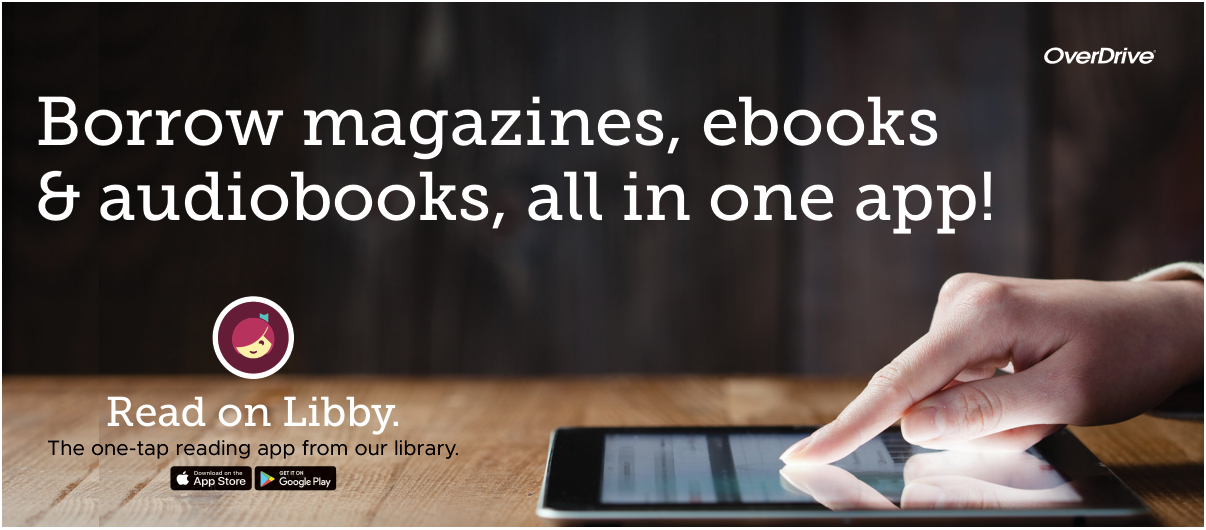
Magazines are now available on our Libby app (or from Overdrive in our eLibrary if you are on a browser)!
So you can now access eBooks, eAudiobooks and magazines all in the one place!
The selection of magazines is vast and the great news is that you can borrow as many magazines as you like without them counting towards your checkout limit. Plus there's no holds with magazines - if you want to read it now, you can, no waiting.
You will find titles from leading publishers like Vogue and weekly entertainment magazines, to special interest magazines like Minecraft and Model Railroading. There really is something for everyone.
When available, a magazine can have up to three years' worth of back issues.
Magazines will automatically download for offline reading and are automatically returned at the end of the lending period or you can manually return titles yourself.
Browsing Magazines
Two ways to search for magazines in Libby:
1. You can complete a quick search for the magazine’s name in the search box. If available, you will see the current issues along with an array of recent covers.
2. You can set a preference. Underneath format, select magazines to only explore magazines. Be sure to apply your preference. This will apply to your library screen and search results. Your library screen will now highlight magazines.
Tap on the title you would like to borrow. This takes you to the Titles detail page. You can scroll down to see a list of all the issues if there is a back catalogue available. Tap on the titles you would like and borrow. From here, you can choose your lending period of 7, 14 or 21 days and then confirm.